Step 1:
Edit your review posting.
Step 2:
In the editing page find “Screen Options” at the top right of the screen. (See screenshot). Click it to expand.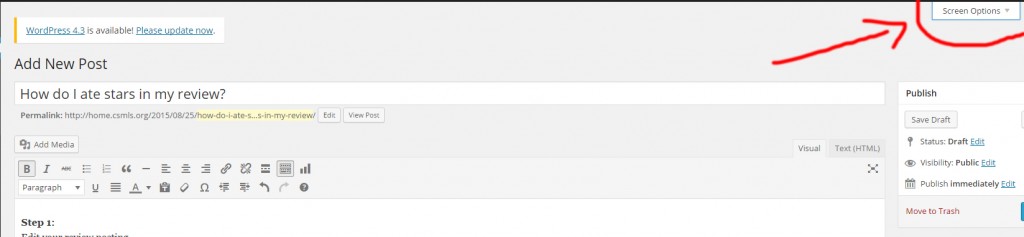
Step 3:
Ensure that “Custom Fields” is selected.
Step 4:
Scroll down to “Custom Fields” (it is right underneath the text editor). Click “Select” and choose “stars”. In the “Value” box type a digit 1-5 to add the number of stars. Save changes by clicking “Update” (or “Publish” if you are creating a new review).