Step 1:
Log in by clicking “Add New”. This will take you to the login screen.
Step 2:
After you have logged into the system, look for “My Calendar” on the left hand bar. (See Image)
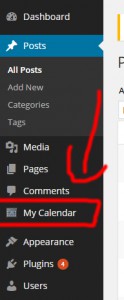
Step 3:
You will be prompted to enter a new calendar event. Fill in as desired.